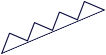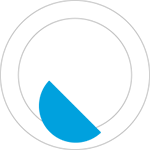Build your brand connecting with customers
Send Your Personal Whatsapp Message to your Contacts.
Try it Free Now
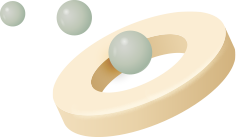
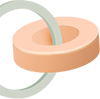
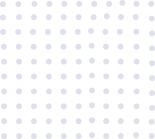




Get to know about ProWapp
Well, It’s Simple!
for example if you are Running a Any Restaurant, Clothing Shop, or Furniture Shop you will having daily walk in Customers and you don’t have time to save their number to send welcome message/or thank you for Dining/Purchasing message. With the help of Our Software Without saving your customer number You can send your Transnational message to all your daily walk in Customer in a Bulk, with RATING request on various platform, also Optionally Tell them to save your number for future Offer Updates,via WhatsApp Status
Business Sender Made Only for Transnational purpose like
- Book My Show
- Oyo Rooms
- Make My Trip
- Goibibo
To Say
- Thank you For shopping
- Thank you for Staying
- Thank you for Dining
- Thank you for the Visit
- Thank you for Registering Etc..
If your number is Old With WhatsApp you can still Send 50-300-500 Transactional message at once to your customers (who not report you as spam!! or block you on wahatsapp (20-30 blocks or reported as spam may cause your WAPP Number Ban on whats app
(You can still unban your number by sending mail to whats app support Just Search You Tube How to Unban WhatsApp Number)
IMPORTANT : DON’T USE YOUR IMPORTANT NUMBER IF YOU ARE SENDING TO BULK NUMBER’S
We Don’t Recommend you to send BIG BULK through any whatsapp software Due to WhatsApp Algorithm
If you are Trying to send Bulk, WARNING! Don’t Use Your Important Number! and Never use newly activated numbers for sending bulk if you realy want to send bulk promotion to your customer Buy New sim use 7-30 Days normally by sending Hi, Hello Good morning message, to your contacts and Joining some whats app group
Respect Users Privacy! Send Only Relative Message if they are interested
TIPS AND TRICKS IF YOU ARE TRYING TO SEND BULK BROADCAST
- Never use Newly Activated Number For Promotion
- After Activating New WhatsApp Account For 4-10 days chat normally with your saved contacts,
- Join Open Groups Make conversation their
- Use the Dual App Option in mobile to clone Multiple WhatsApp Account
- Don’t Use More than 4 WhatsApp in same mobile
- Just Request your customer to ignore message if not interested without reporting to whatsapp
- Delete Chats after Campaign
- Put Flight Mode For 10 Sec To Change Mobile IP Dynamically
- Go to SETUP (Right Side Last Option) set Default country Code, (if not added in your importing list)
- Go to IMPORT option select import method / manual import method is easiest (you can just copy and paste from any source like txt file or exel)
- After importing contact ADD YOUR MESSAGE in message box
click SEND - Pop Up will appear to scan web whatsapp scan it from which number you want to send message
After you scan Message will start sending - You can see the REAL TIME REPORT in Report section of the software
Note : If you are sending multiple country don’t set default country code in software
If you want to send without scanning web whatsapp every time add your default sending account in MY ACCOUNTS but this is not recomendation
Now Question How to Send With Name?
if you want send with name you have to use Import/“Import from files” option,
(Export Exel to ‘CSV-MS DOC’ Format in this case left column should be name right should be number)
If you are Importing txt file it shoud be below format (comma separated)
Example
name,phonenumber
Raj,980057565
Reminder : Don’t add Country Code in your Importing list If you Setup Default Country Code in Software Setup Area
Software Licence Key By Default For 1 Year
It works on windows 7, 8, and 10. We Recommend Windows 10 for the smooth experience
If any issue with windows 7 just install dot net 4.6 or windows service pack 1
- Delay Time Between Messages 5.sec
- Active Sleep After 5 Messages For 10 Second
- Old Number which you had good enough whatsapp conversation through mobile itself
- Never use newly activated number for sending
As you aware this software will install in your local windows PC.
We are not tracking any data for your local PC as well this software only send message from your machine and pick a number from your database paste and connect with whatsapp enable your mobile number only. This mobile should be in same wifi netowk ans software user your mobile and send to number which in you mention in sending list.
Our Software Personalty Not Tracking your any list or sending delivery or any blocking or bounce number. All Log Maintain Temprory in Your PC
Even you have to manage any blocking of your mobile number always send in soft mode after 50-100 message use your sending number for normal messaging and try to send a unique message every time, Always save log after sending,
We always try to be as close to you as possible
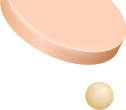

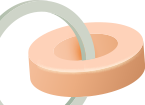
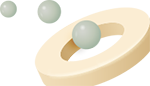

We Can Arrange Demo For Your Satisfaction
Our Team Give you Live Demo and Happy to Clear any Further Question You Have
Ask For Demo